 I've recently been getting a lot of requests for advice about setting up departmental Facebook and Twitter accounts. I think this is a great idea, because it gives you the opportunity to engage with prospects, applicants and students of your course in more detail than the main University ones, which, by design, has to be more general.
I've recently been getting a lot of requests for advice about setting up departmental Facebook and Twitter accounts. I think this is a great idea, because it gives you the opportunity to engage with prospects, applicants and students of your course in more detail than the main University ones, which, by design, has to be more general.
Rather than emailing everyone individually, here are a few general tips for setting up these various pages, which I hope will get you up and running. Of course, if there is something specific you'd like to ask me, or I've forgotten to include anything, feel free to get in touch with me by email.
Facebook Pages - For when you want to communicate about your department publicly
Facebook pages are an excellent opportunity to share news, images, videos and links that relate to things happening or relating to your department or course. Remember that these are public forums, so keep this in mind when engaging in discussions.
Visit https://www.facebook.com/pages/create/ to create your page and follow the instructions.
 |
| Adding additional administrators to your page |
We recommend that you use your own Facebook account to administer the page. You can optionally invite other members of your department to contribute to the page as well using the 'Manage Admin Roles' link at the top of your page.
It's important to remember that any posts you (or any other administrators) make on your page will come from your page name, not your personal account. Occasionally staff are concerned that their real identity will be broadcast to the followers of the page if they use their own account. This is not the case.
Having a shared 'dummy' Facebook account to administer your page is not a good idea for the following reasons:
- Facebook is very good at detecting 'dummy' accounts and will usually prevent you from setting one up.
- If someone leaves the university (for whatever reason) and you want to remove access to the page, you would be required to change the password for all users. Having individual administrators makes it easier to add and remove people as required.
 |
| Managing multiple pages |
- You can administer multiple pages through your own account. For example, I (along with other administrators) have access to the University of Chester, Jobs and Postgraduate pages in one place.
Facebook Closed Groups - When you want to communicate with a select group of people.
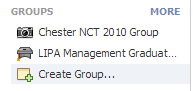 If you would like a place where you can communicate with students already on your course, but don't want these conversations broadcast to the public, you can create a closed, 'members only' Facebook group. You can do this through the 'Create Group' icon in the left hand bar on the main Facebook page.
If you would like a place where you can communicate with students already on your course, but don't want these conversations broadcast to the public, you can create a closed, 'members only' Facebook group. You can do this through the 'Create Group' icon in the left hand bar on the main Facebook page.
These work in a similar way to pages, but members have to request to join, or be added manually by the administrator - depending on the level of privacy you set.
For example, anyone can see that a 'closed' group exists and request to join it, but they will not be see posts until their membership has been approved. This can be a good way to encourage membership among your faculty, as students will see their friends are members of the network and may feel encouraged to participate.
The alternative is to create a 'private' group, which will remain hidden unless you actively invite a user to join (by email or through Facebook if you are a friend with them already)
For more information about the different privacy levels visit the Facebook help centre.
Closed groups are a great tool for getting honest feedback from users about your course or service and understanding areas of improvement, without it being in a public arena. However, please remember that a group member could take a screenshot - as they could with anything online, whether it's Facebook, Sharepoint or Email - and share it publicly. So please keep the most private discussions offline.
Twitter - Short updates and conversations with the public that can be monitored.
Twitter accounts are a lot quicker and easier to set up than Facebook accounts. Updates are shorter, links are popular, sharing is actively encouraged and users regularly engage in conversation with you. It is also easy to search for various hashtags and keywords, making it easy to monitor topics of interest to you.
To set up an account, visit https://twitter.com/account/new and fill in your details.
Usernames are limited to 20 characters or less, so you might have to be a bit creative with your department name. E.g. @uochester, @WSofManagement and @ModLangsChester
It is also possible to automate posts if you have an RSS feed of news or events using a service like Twitterfeed. This is basically the service that powers the @uocjobs page I recently set up.
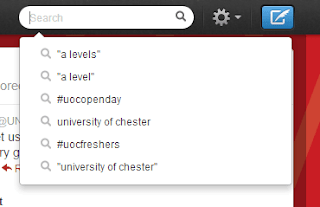 To monitor keywords, you can save searches in Twitter directly, or if you need something more powerful, tools like Tweetdeck and Hootsuite offer more customised interfaces. The benefit of using these searches is that you can monitor the discussions around various topics, respond to or retweet things of interest and engage with users (if appropriate) who may be talking about you, but not necessarily to you. For example:
To monitor keywords, you can save searches in Twitter directly, or if you need something more powerful, tools like Tweetdeck and Hootsuite offer more customised interfaces. The benefit of using these searches is that you can monitor the discussions around various topics, respond to or retweet things of interest and engage with users (if appropriate) who may be talking about you, but not necessarily to you. For example:Looking at uni's #university of #Chester #2014 http://t.co/cu0llW4Y79
— sam☮ (@samanthaw8) July 9, 2013
General tips for all social networks
1. Choose a profile icon and cover photo that are unique to your department/course. Please don't re-use the standard university logo or crest, as this can cause confusion if someone is following both of our accounts. If you need help designing a departmental logo our Graphic Design team will be able to help.
2. Use the correct syntax for the network you are posting to. Cross-posting the same 140 character message from Twitter to Facebook (complete with @usernames and #hashtags) looks lazy. There are tools (such as the above mentioned Hootsuite you can use to broadcast a similar message to both networks simultaneously, but customise each one to take advantage of the different features offered by each.
3. Post regular, relevant updates to your followers to keep them engaged and use different types of media (pictures, videos, podcasts etc) to keep things interesting.
4. Respond to questions as soon as you can to show that the account is monitored by a person and that you care about their feedback.
There's loads more information and tips on various websites and blogs (Tracy Playle from Pickle Jar Communications runs an excellent HE-focused social media blog). However, hopefully you'll now have a better understanding of the benefits of each of these tools and how you can get your Departmental pages up and running.
3. Post regular, relevant updates to your followers to keep them engaged and use different types of media (pictures, videos, podcasts etc) to keep things interesting.
4. Respond to questions as soon as you can to show that the account is monitored by a person and that you care about their feedback.
There's loads more information and tips on various websites and blogs (Tracy Playle from Pickle Jar Communications runs an excellent HE-focused social media blog). However, hopefully you'll now have a better understanding of the benefits of each of these tools and how you can get your Departmental pages up and running.


No comments:
Post a Comment
Thanks for your comment it has just gone to the approval queue